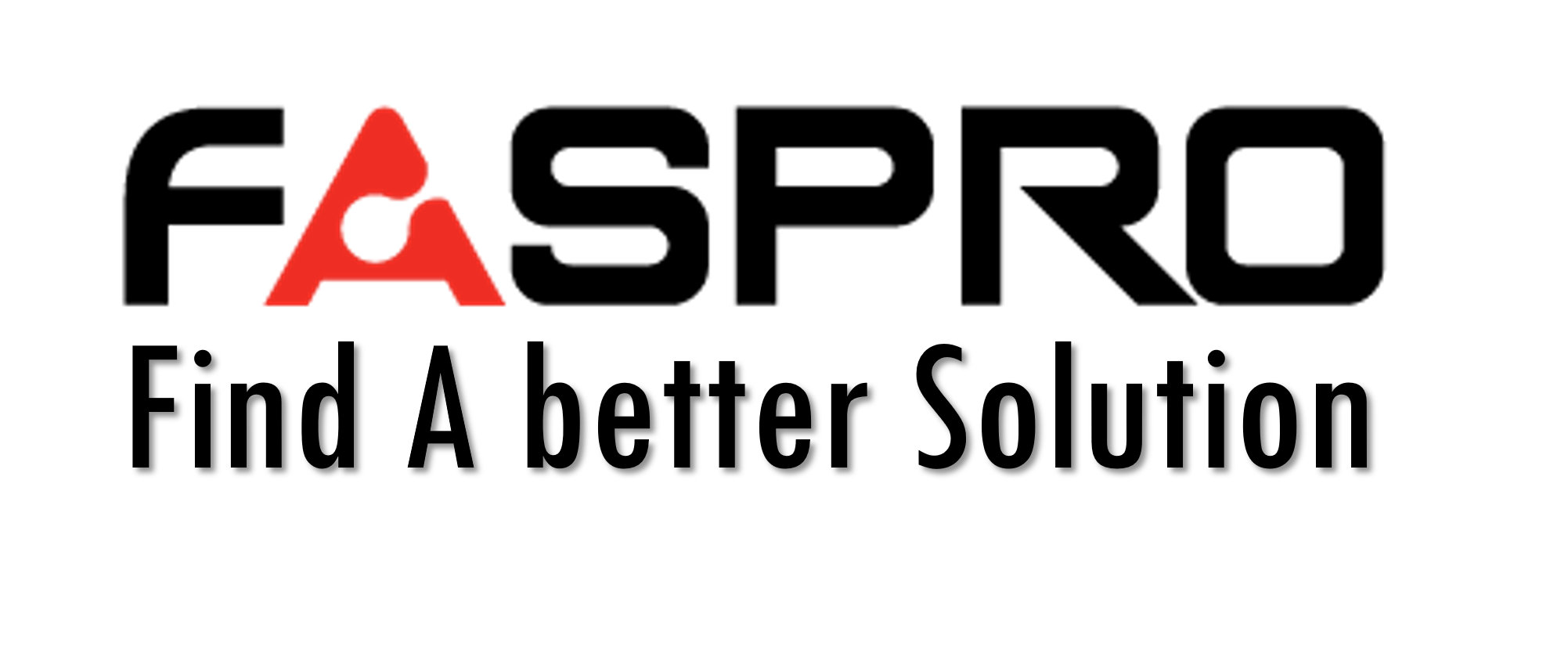mediCam Test Plan
1 Add Camera
○ WiFi Connect
○ BT easySetup (not yet ready)
2 Preview Screen (video streaming)
○ On-screen display (Portrait / Landscape)
○ Video Recording
○ Photo Snapshot (not yet ready)
○ Push-to-talk
○ Youtube Live Broadcasting
└ ○ Google Account Connect
3 Photo Albums (file management)
○ Photo Management / Download
○ Video Playback / Download
○ Video Upload to Google Drive
└ ○ Google Account Connect
4 Camera Settings
○ Video / Picture Settings (in preview screen)
┝ ○ Crop Sensor Mode (cropping)
┝ ○ Preview Video Size
└ ○ White Balance
○ Device Settings (in camera list view)
┝ ○ Recording Video Size
┝ ○ LED Brightness
┝ ○ Speaker Volume
└ ○ Power Saving Timeout
5 Camera List View
○ Camera Thumbnail and Information Display
○ Delete Existing Camera
○ Footer Display
6 Multiple Access
○ Multiple Apps Accessing One Camera
○ One App Access Multiple Camera
7 Connection Conditions
○ Poor Network Condition
○ App Reconnect to Camera After Connection Lost
○ App Reconnect after Camera Turned OFF / ON
8 App Information
○ App Display Name
○ App Icon